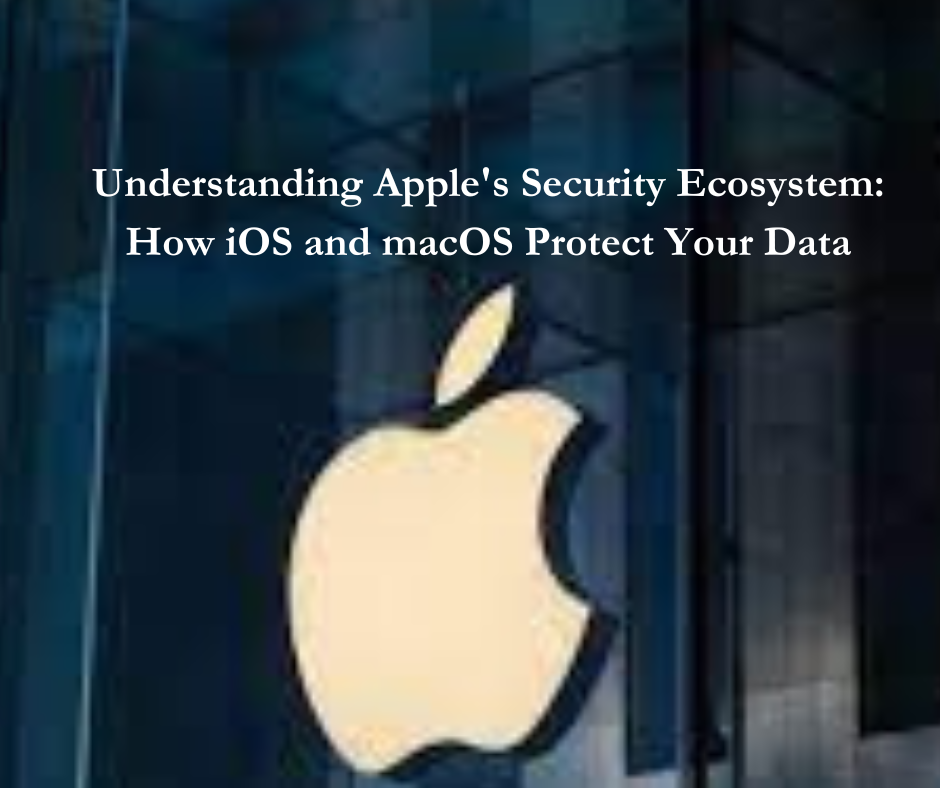Understanding Apple’s Security Ecosystem: How iOS and macOS Protect Your Data
In a world where data security is more critical than ever, Apple has been a pioneer in setting high standards for protecting user information. With the rise of cyber threats and hacking incidents, it’s essential to understand how Apple’s security ecosystem, including iOS and macOS, safeguards your valuable data
Apple’s security model is a multi-layered approach that encompasses hardware, software, and services. It’s designed to provide users with a comprehensive and integrated defense against a wide range of threats. Let’s dive into the key components of this ecosystem:
1 . Hardware Security
Apple’s commitment to security begins at the hardware level. All Apple devices are equipped with a dedicated security chip, known as the Apple T2 Security Chip, which offers several important functions:
- Secure Boot : The T2 chip ensures that only trusted and verified code is executed during the device’s boot process, preventing the loading of unauthorized or malicious software.
- Secure Enclave : his is a secure co-processor within the chip that manages sensitive data like fingerprints and facial recognition information. It’s isolated from the main processor and the operating system.
- Encryption : Apple devices utilize hardware encryption to protect user data. Even if a device falls into the wrong hands, the data remains encrypted and inaccessible without the device’s passcode .
2 . Operating System Security
Both iOS (for iPhones and iPads) and macOS (for Mac computers) have a robust set of security features built into their respective operating systems:
- App Store Approval: Apple’s stringent review process for apps ensures that only legitimate and safe applications are available for download. This minimizes the risk of malicious software making its way onto users’ devices.
- Sandboxing : Apps are sandboxed, which means they run in isolated environments with limited access to the rest of the system. This prevents them from interfering with other apps or the core system functions.
- Frequent Security Updates : Apple regularly releases software updates that address known vulnerabilities and security issues, keeping devices protected against emerging threats.
3. User Authentication and Authorization
Apple places a strong emphasis on user authentication and authorization to prevent unauthorized access:
- Touch ID and Face ID :Biometric authentication methods like fingerprint recognition (Touch ID) and facial recognition (Face ID) provide secure and convenient ways to unlock devices and authenticate users.
- Two-Factor Authentication (2FA) : Apple encourages users to enable 2FA to add an extra layer of security to their Apple ID and associated services
4. Data Encryption
Data encryption is a fundamental aspect of Apple’s security strategy
- End-to-End Encryption: Apple’s iMessage and FaceTime communications are end-to-end encrypted, meaning only the sender and receiver can access the content of their messages or calls.
- FileVault: Mac users can enable FileVault to encrypt their entire drive, ensuring that all data stored on the device is protected.
How Apple Protects Your Data
Apple’s security ecosystem is designed to protect your data against various threats. Here’s how it achieves this:
1. App Privacy
Apple has introduced App Tracking Transparency (ATT), a feature that empowers users to control how apps track their data. Users are prompted to give permission for apps to track them across websites and other apps, enhancing their privacy.
2. Strong Passwords
Apple encourages users to set strong, unique passwords and uses security recommendations to guide users in creating passwords that are difficult to crack.
3. Data Minimization
Apple practices data minimization by limiting the amount of user data that is collected and stored. This helps reduce the potential impact of data breaches.
4. Frequent Security Updates
Apple is known for its proactive approach to security. The company regularly releases software updates that address known vulnerabilities, ensuring that users are protected against the latest threats.
Conclusion
In a digital landscape where data security threats are on the rise, Apple’s security ecosystem, spanning iOS and macOS, is a robust defense against malicious actors. The hardware, software, and services offered by Apple work together to safeguard user data, making Apple devices among the most secure options available.
While no system is entirely immune to threats, Apple’s security features and commitment to privacy provide users with a strong level of protection. Staying informed about these security measures is crucial for Apple device users, and regularly updating your devices is a simple yet effective way to ensure that you’re benefiting from the latest security enhancements.